Cantor Arts Center
328 Lomita Drive at Museum Way
Stanford, CA 94305-5060
Phone: 650-723-4177
The Cantor Digital Guide is an arts and culture app that enhances your visit to the museum while at the same time providing you with useful information about our open hours, cafe, parking, and so much more!
This digital guide goes beyond the traditional museum experience, taking you behind the scenes at the Cantor with exclusive, expanded content including audio guides from artists, curators, and more.
You can use this digital guide even before you come to the Cantor. The useful information contained in it can help you to plan your visit before you come and provide helpful insights once you are onsite. Afterward, dive deeper into your favorite works at home–or anywhere, anytime.
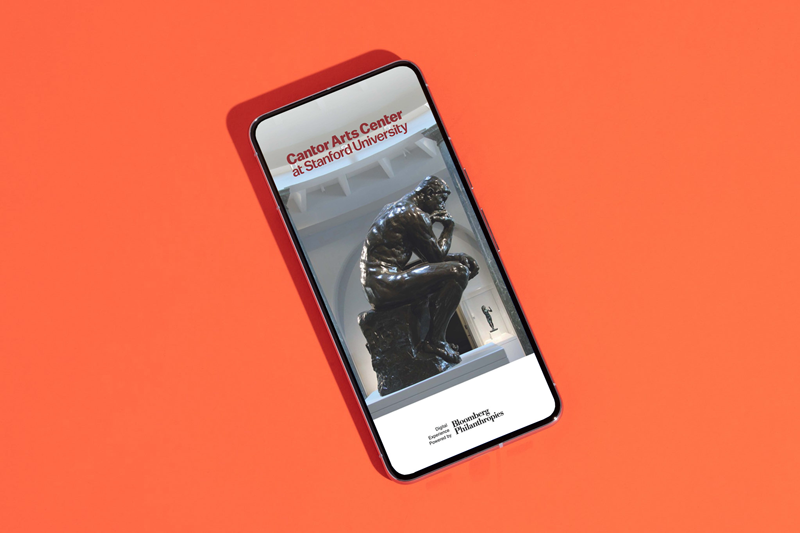
The Cantor Digital Guide features:
Dedicated pages that explore our permanent collection and temporary exhibitions. Audio guides from museum curators, Stanford students, and voices from the community. Highly descriptive verbal description tours designed for visitors who are blind or have low vision, or those who like to engage with artwork through close looking. And much more.
You can also browse the highlights of our galleries including some of the most popular works in our collection. Learn more about your favorites, or discover something new! Our digital guide features over 50 works from the Cantor’s collection.
In addition to The Cantor Arts Center, Bloomberg Connects lets you explore hundreds of museums, galleries, sculpture parks, gardens, and cultural spaces around the world, all with one free download from the App Store or Google Play.
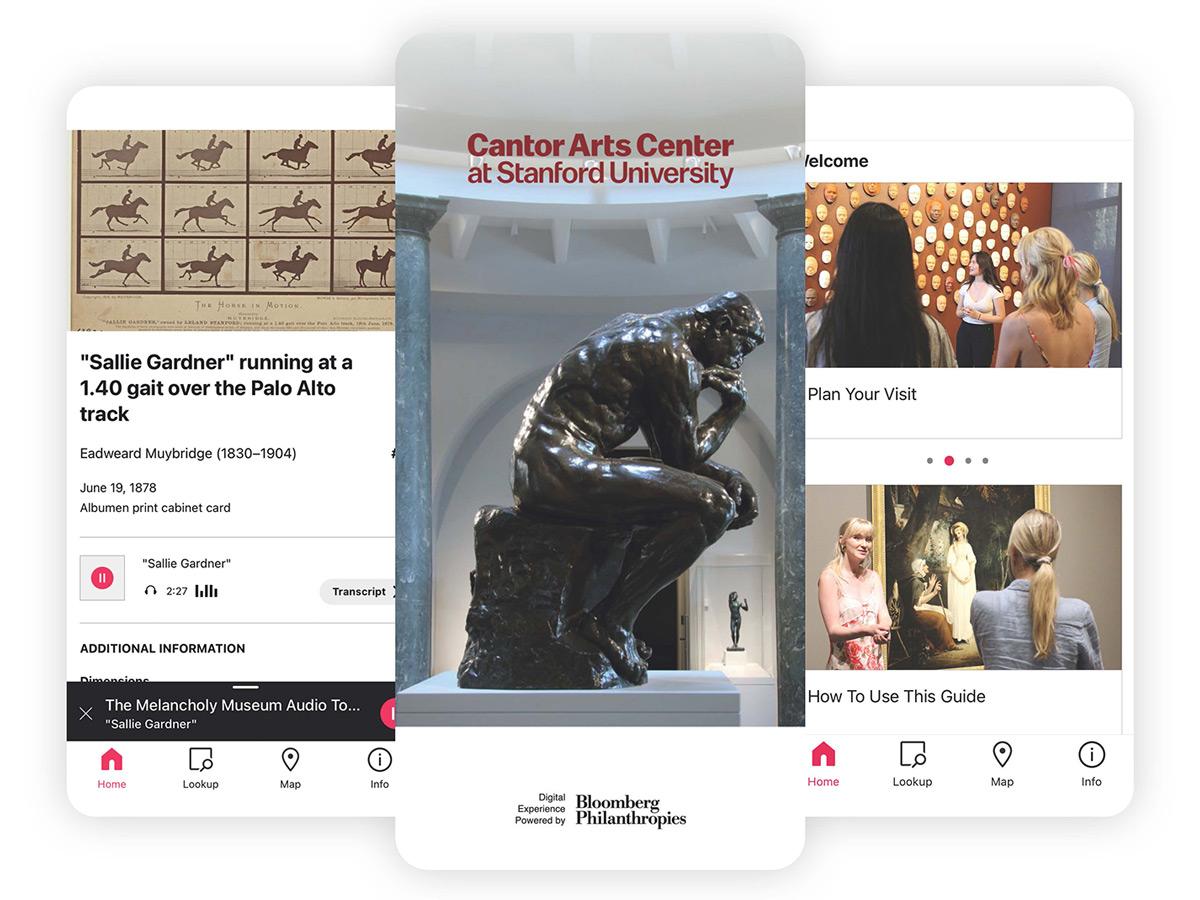

The Cantor Arts Center is located at the intersection of Museum Way and Lomita Drive in the heart of the arts district on the Stanford campus. The Cantor faces the Bing Concert Hall across Palm Drive, northwest of The Oval and the Main Quad.

Parking is limited. Stanford has a new contactless process to pay for parking, using the ParkMobile app, website, or phone. Prior to your visit, we recommend you visit the Stanford Transportation website to learn more about the updated visitor parking process.
